Commands History
Roboconf commands are introduce on this page.
There are kinds of scripts with instructions for Roboconf.
Commands can be executed in various contexts:
- On demand, in the web administration.
- By the scheduler.
- In reaction to autonomic events.
- By other commands.
All the executions of the commands are stored in a local SQL database.
The default solution is H2. The database’s location is under Karaf’s data directory.
You can obviously replace this database by a bigger one if you want.
Just edit the data source in the etc/org.ops4j.datasource-roboconf-dm.cfg file. This link might help too.
The commands history can be queried through the REST API.
There are also dedicated pages in the web console.
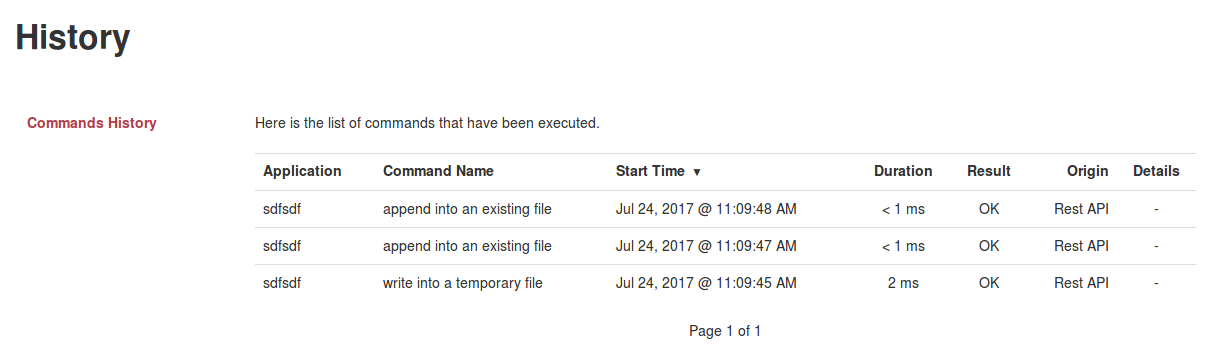
Each execution saves…
- … the application name
- … the command name
- … the execution date and duration
- … what triggered the execution
- … the execution’s result (OK, OK with commands that were skipped, error)
- … a more precise context (e.g. the scheduled job that triggered the execution)