Roboconf's Eclipse plug-in
There are Eclipse plug-ins for Roboconf.
They include creation wizards for new Roboconf projects, text editors to edit configuration
files and even modeling tools to visualize and generate graphs.
Installation
In Eclipse, click Help > Install New Software….
Click Add… and complete the dialog that shows up.
Give it a name, like Roboconf's update site and this URL:
http://dl.bintray.com/roboconf/roboconf-eclipse/0.8/
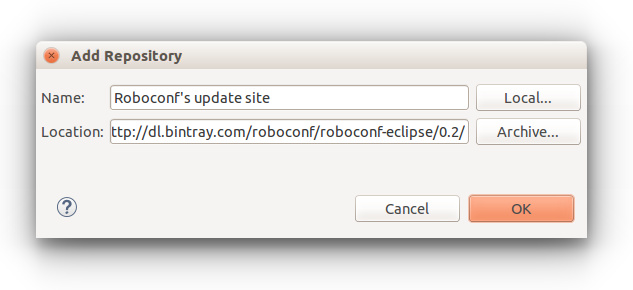
Click OK.
Wait few seconds. An item containing Roboconf should appear.
There are 2 Eclipse features.
One contains basic support for Roboconf (creation wizard and editors). The second one contains modeling
tools. Pick up the features you need and click Next. Keep on clicking Next and OK until you
are asked to restart your Eclipse. Confirm. After the restart, the selected plug-ins are installed.
Features
To ease reading, features are described on their own pages.