Security
Security covers several parts.
We discuss every of them on this page.
Roboconf Ports
By default, Roboconf’s DM uses the port 8181.
This port can be changed by updating the web console configuration.
Both the DM and agents need a port to exchange messages.
Which port exactly depends on the messaging solution. The sections below summer it up.
Rabbit MQ
| Port | Comment |
|---|---|
| 5672 | Default port for clients (out-coming connections). Used by the DM, agents and Rabbit MQ itself. |
| 4369 | Only used by Rabbit MQ. No need to configure it on the DM and agents. |
| 35197 | Only used by Rabbit MQ. No need to configure it on the DM and agents. |
| 15672 | For Rabbit MQ’s management console. No need to configure it on the DM and agents. For versions prior to 3.x, 55672 was used instead of it. |
Obviously, these ports can be changed in Rabbit MQ’s configuration.
Please, refer to its web site for more information.
HTTP
| Port | Comment |
|---|---|
| 8081 | This is the same port than the Roboconf’s DM web server. Only required by the DM. |
Agents only have out-going connections to this port.
Roboconf Deployment
Security, as a general matter, also depends on the way Roboconf is deployed.
As a reminder, the overall architecture looks like…
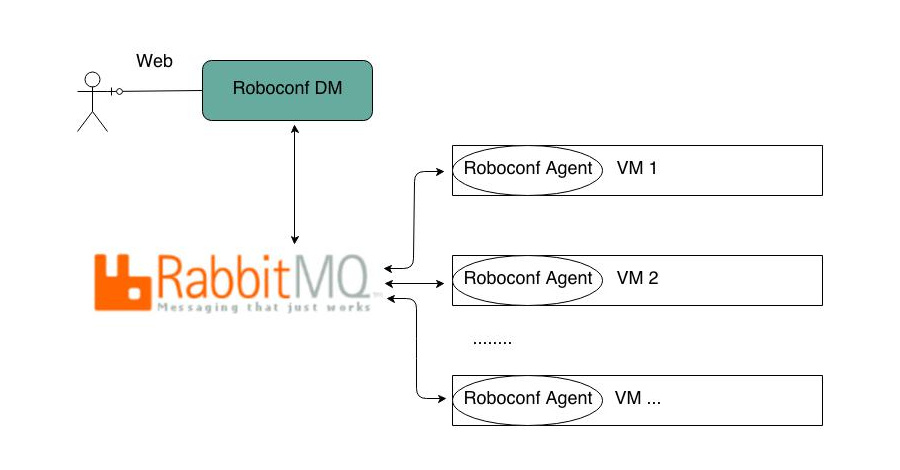
Obviously, this schema relies on a dedicated messaging server (here, Rabbit MQ).
This is the recommended configuration for production environments.
With such a configuration, the agents and the DM must all see the messaging server.
So, they must all be on a same network, or the messaging server should be on a public address.
Agent will be located on their own machines.
The DM (Deployment Manager) should not be available on a public address. It should even be located on a secured machine.
Indeed, it provides administration features and should thus remain in a restricted area.
Deployed Software’s Security
For agents, beyond this access to the messaging server, ports / firewalls should be configured to allow applicative connections. Configuring applicative connections should be part of the recipes. As an example, if you wrote a recipe to manage the life cycle of a Tomcat server, you should open the right ports in the script that deploys this server. And you should close these ports in the uninstall script.
When using system packages (like RPM or Debian packages), port configuration is generally part of the install process. If you choose a manual installation, port configuration will have to be managed by hand (as a example with iptables commands if you run on Linux systems).