Roboconf's Eclipse plug-in
There is an Eclipse plug-in for Roboconf.
This plug-in includes a creation wizard for new Roboconf projects,
and text editors to edit configuration files.
Installation
In Eclipse, click Help > Install New Software….
Click Add… and complete the dialog that shows up.
Give it a name, like…
Roboconf's update site
… and this URL: http://dl.bintray.com/roboconf/roboconf-eclipse/0.5/
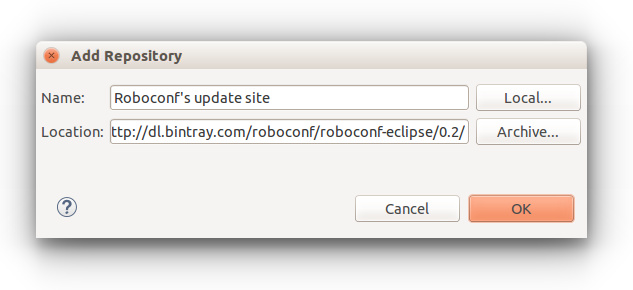
Click OK.
Wait few seconds. An item containing Roboconf should appear. Check it and click Next.
Keep on clicking Next and OK until you are asked to restart your Eclipse.
Confirm. After the restart, the plug-in is installed.
New Project Wizard
There is a creation wizard to generate a new Roboconf project.
You can access it by clicking File > New > … and then Roboconf > Roboconf Project.
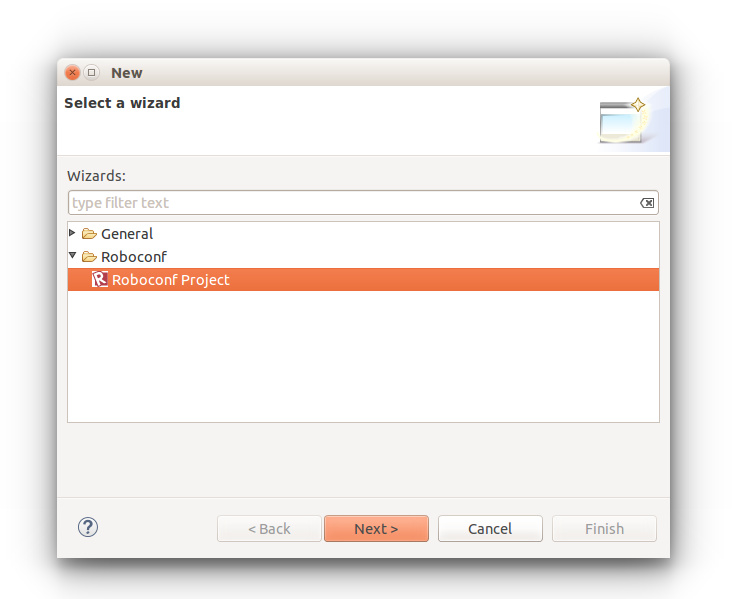
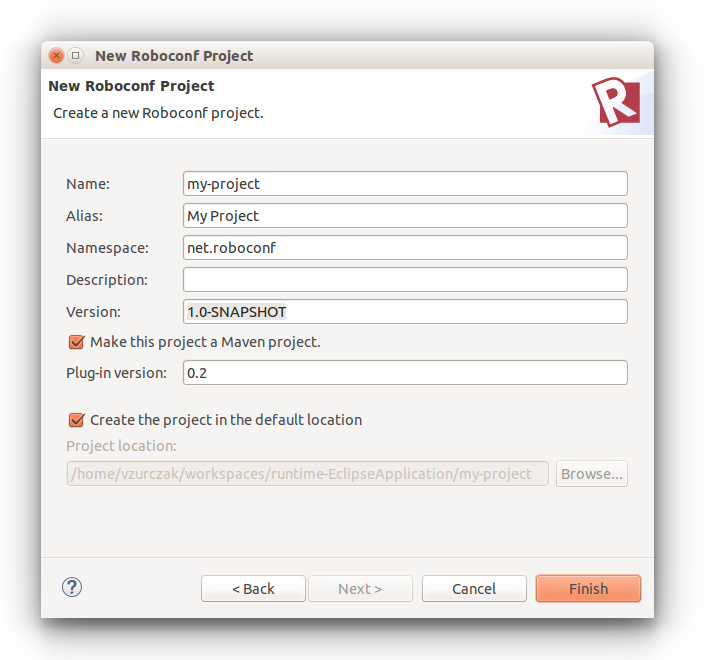
Editors
There is one editor for instances file and another one for graph files.
These editors provide syntax highlighting for Roboconf’s DSL.
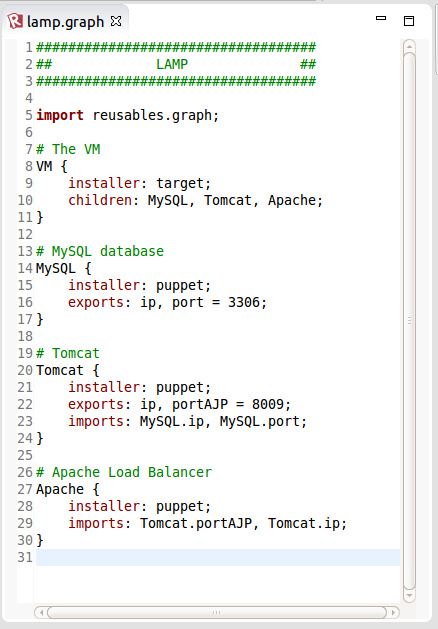
Validation and context assistance (such as auto-completion) have not yet been implemented in these editors.